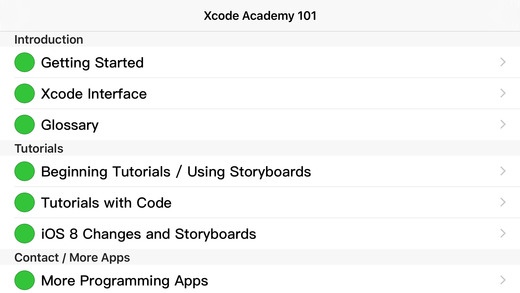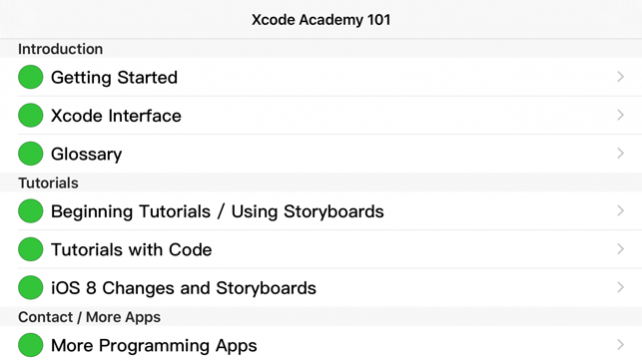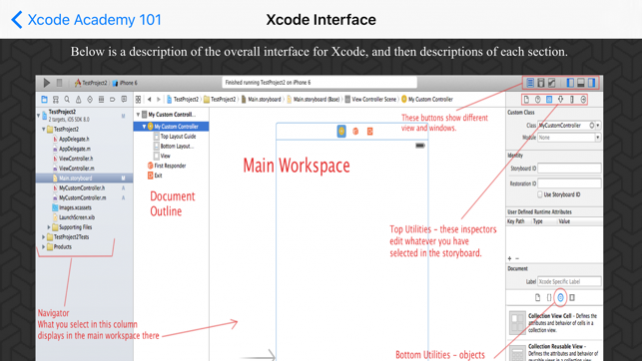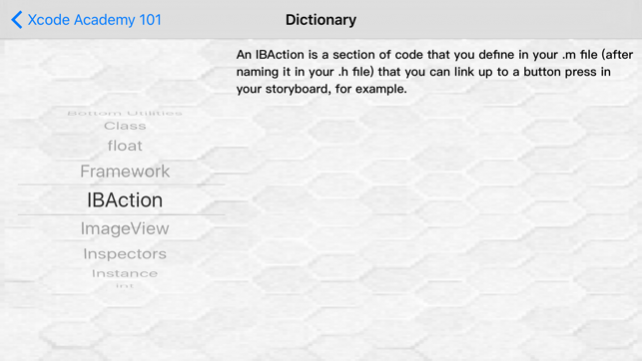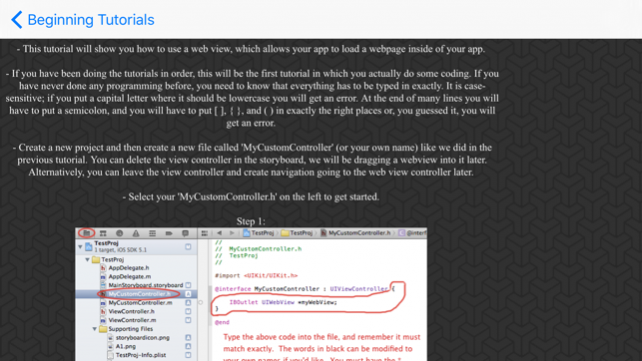Xcode Academy 101 2.4
Paid Version
Publisher Description
Polemics Applications presents the Xcode Academy. This is the beginning of a series of apps to teach the beginning programmer how to work with Xcode and Objective C. Our motivation came from buying expensive books and outdated apps. Xcode updates come every other month. Our app is verified for iOS 6 use. Stick with us and you won't be caught flat footed. Programming apps is difficult to begin, there is a critical point of time when new programmers either break through and fly on their own or they quit. Don't give up on your dreams and good luck. This is Xcode Academy 101, content includes: Xcode Interface Navigator Storyboard Utilities A Dictionary with 27 common Xcode terms Creating your first app adding Buttons, images and backgrounds Table views Tab bar controllers Intro to Objective C Creating a Webview creating a Scrollview iOS 6.0 Pinch and Pan Playing sound files Text Fields and the assistant editor Scroll View 5.1 Swiping Gestures
Feb 10, 2016 Version 2.4 Added Links to our other programming apps, Checkout Swift Dictionary & Flashcards!
About Xcode Academy 101
Xcode Academy 101 is a paid app for iOS published in the Kids list of apps, part of Education.
The company that develops Xcode Academy 101 is Polemics Applications LLC. The latest version released by its developer is 2.4. This app was rated by 1 users of our site and has an average rating of 3.5.
To install Xcode Academy 101 on your iOS device, just click the green Continue To App button above to start the installation process. The app is listed on our website since 2016-02-10 and was downloaded 26 times. We have already checked if the download link is safe, however for your own protection we recommend that you scan the downloaded app with your antivirus. Your antivirus may detect the Xcode Academy 101 as malware if the download link is broken.
How to install Xcode Academy 101 on your iOS device:
- Click on the Continue To App button on our website. This will redirect you to the App Store.
- Once the Xcode Academy 101 is shown in the iTunes listing of your iOS device, you can start its download and installation. Tap on the GET button to the right of the app to start downloading it.
- If you are not logged-in the iOS appstore app, you'll be prompted for your your Apple ID and/or password.
- After Xcode Academy 101 is downloaded, you'll see an INSTALL button to the right. Tap on it to start the actual installation of the iOS app.
- Once installation is finished you can tap on the OPEN button to start it. Its icon will also be added to your device home screen.